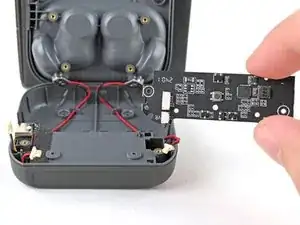Introduction
Use this guide to replace the USB-C port in your Fairphone Fairbuds.
You should replace your USB-C port if you're having issues charging the charging case or if USB-C cables connect loosely and require odd positions to work properly.
Tools
-
-
Flip your charging case upside down.
-
Use a Phillips screwdriver to remove the 4.5 mm‑long screw securing the outer shell.
-
-
-
Use a Phillips screwdriver to remove the six 3.9 mm‑long screws securing the two halves of the charging core.
-
-
-
Flip over the charging core and grip its top half, near the pairing button.
-
Lift the top half and swing it over the core, letting it rest on something sturdy.
-
-
-
Use the tip of a spudger to push the right earbud cable head out of its socket to disconnect it.
-
Repeat for the USB-C port cable.
-
To reassemble your device, follow these instructions in reverse order.
Take your e-waste to an R2 or e-Stewards certified recycler.
Repair didn’t go as planned? Try some basic troubleshooting, or ask our Answers Community for help.