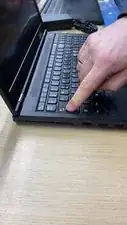Introduction
When replacing a defective keyboard for a new one, the factory fresh modules often encounter the issue of flexing or bending upwards (towards the end user, away from the device bottom) causing a mushy and springy feel when typing on the keys. Although very counter-intuitive, the most common method to fix this problem is by gently bending the keyboard module like shown in the video.
-
-
Remove the keyboard module according to the official Lenovo disassembly instructions found at Lenovo's removal and replacement video section, then perform the steps as displayed in the video.
-
When replacing a defective keyboard for a new one, the factory fresh modules often encounter the issue of flexing or bending upwards (towards the end user, away from the device bottom) causing a mushy and springy feel when typing on the keys. Although very counter-intuitive, the most common method to fix this problem is by gently bending the keyboard module like shown in the video.