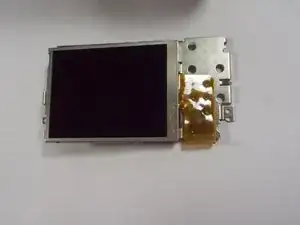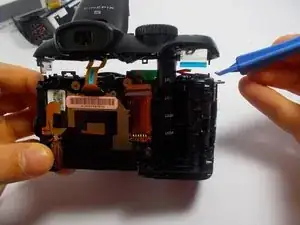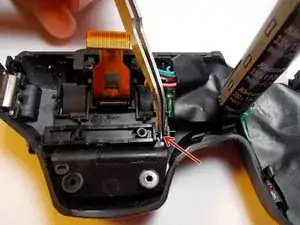Introduction
If you're experiencing issues with the flash mechanism on your Fujifilm FinePix S2980, such as the flash not popping up or staying in place it might be time to replace the latch spring. This type of repair is critical for ensuring your camera's flash functions correctly which is needed for low light photography.
When or why is this repair needed?
This repair is normally needed when the flash mechanism fails to operate as it is expected. Common symptoms to know if the repair is needed can be seen as the flash not auotmatically popping up or not staying in the raised position.
What problems would this repair likely resolve?
Replacing the latch spring will resolve problems related to the flash mechanism not deploying or staying in the same place. This ensure's that the camera's flash is ready to use whenever you may need it, overall improving your Fujifilm experience!
Are any skills required?
Although the repair doesn't require advanced skills, a need of basic knowledge of small screws is helpful as well as a Phillips #0 screwdriver to complete the restoration. One thing to note is that the repair requires the removal of multiple small screws so make sure it was essential to avoid losing any parts. Be careful when trying to open the camera to prevent damaging the plastic.
Tools
-
-
Use a PH0 screwdriver to remove four screws on the right side, three screws on the bottom, and four on the left side to take off the rear plate.
-
-
-
Remove the two screws from underneath the flash mechanism.
-
Remove the two screws placed on the right and left sides of the camera.
-
To reassemble your device, follow these instructions in reverse order.