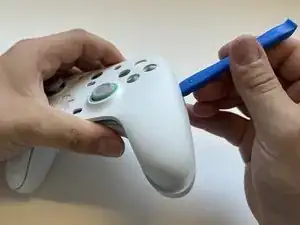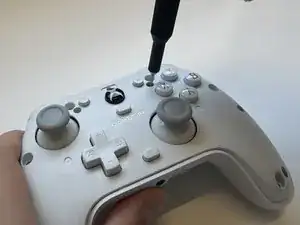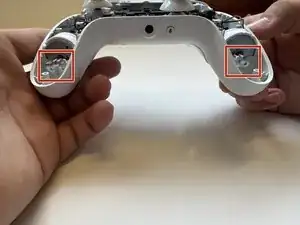Introduction
This guide covers the replacement of the rumble motors in the GameSir G7 SE controller. If your controller has stopped vibrating or the feedback feels off, it might be time to check the rumble motors. Ensure the controller is powered off before starting and handle all components gently, especially when disconnecting wires, to prevent damage.
Required Tools: Plastic spudger (for initial disassembly).
Tools
-
-
Using a plastic spudger tool, remove the interior face plate. Go around all the edges, prying downwards until it's removed.
-
-
-
Once you can see the internals of the controller, you need to remove the plug for the rumble motors. This plug is easy to remove and can be pulled straight out using your hands.
-
-
-
Once the plug is removed, you can easily pull out the rumble motor.
-
There is a left and right rumble motor, so be careful when replacing them. It is easy to differentiate them visually. Look for the size of the weights on the bottom; they will be different.
-
To reassemble your device, follow these instructions in reverse order.
One comment
How to get a replacement part? Will those from Xbox 360 fit?
Redhair -