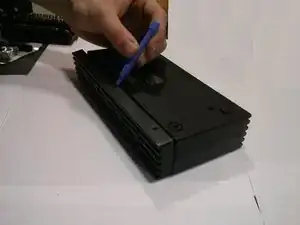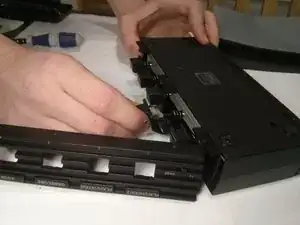Introduction
The GamStop Universal System is a device that allows you to connect multiple systems to your television, while easily switching between the systems. The selector button allows the user to chose which system to switch between when different gaming platforms are simultaneously running. This guide will demonstrate how to replace the selector button. This simple guid will require a Philips 00 screwdriver and some patients in order to takeout and replace the selector button.
Tools
-
-
Snap the front panel back into place and re-insert the 3 front panel screws, completing the replacement.
-
Conclusion
The system selector button should now be working properly.