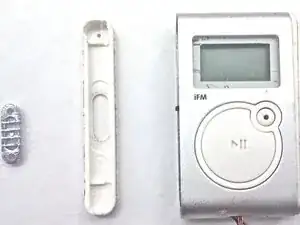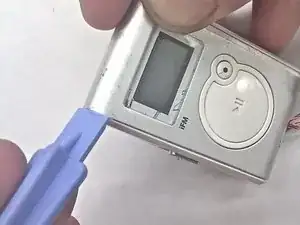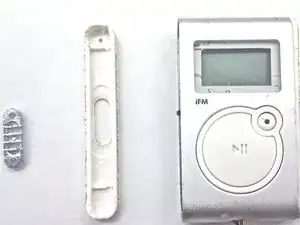Introduction
This guide demonstrates how to remove the left side panel from your Griffin iFM 4027.
Tools
-
-
Lodge the tip of the plastic opening tool into the top arc where the side and main part of the device meet.
-
Push the plastic opening tool upward until the side panel detaches.
-
-
-
Slide the plastic opening tool along the panel seam and push upward until the side panel detaches from the main device.
-
Turn over the detached side panel, so that the outer side is facing downward.
-
Then use your fingers to disassemble the panel button and set it off to the side.
-
Conclusion
To reassemble your device, follow these instructions in reverse order.