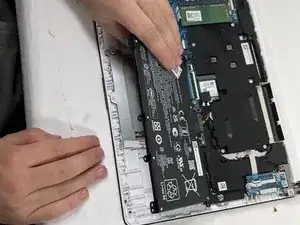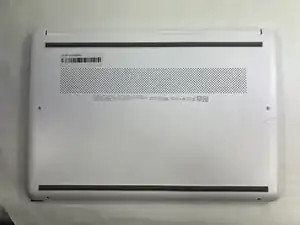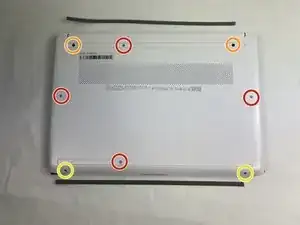Introduction
When diagnosing your HP 14-dq0052d laptop, one thing that may cause it to not power on is the battery. After trying different chargers and ports to see if that might be the cause, the next step is to change the battery. Make sure to de-static yourself by touching a grounding material like a piece of metal before working with the guts of the laptop as a zap from static electricity can cause another part to break and cause more problems for you to fix. These are the steps you need to take to replace the battery for your laptop.
Tools
-
-
Remove the four M2.0 x 6 mm screws using a JIS #1 screwdriver.
-
Remove the two M2.5 x 6 mm screws using a JIS #1 screwdriver.
-
Remove the two M2.0 x 4 mm screws using a JIS #1 screwdriver.
-
Use an iFixit opening tool to pry the back cover away from the laptop.
-
-
-
Unplug the battery from the motherboard.
-
Carefully pull back and raise the battery out of its slot.
-
Replace the battery.
-
To reassemble your device, follow these instructions in reverse order.