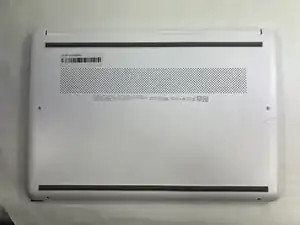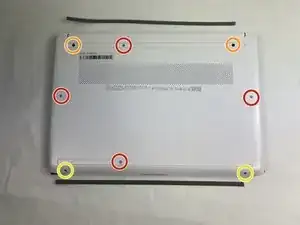Introduction
This guide will show you how to replace the RAM in your HP 14-dq0052dx laptop.
Tools
-
-
Remove the four M2.0 x 6 mm screws using a JIS #1 screwdriver.
-
Remove the two M2.5 x 6 mm screws using a JIS #1 screwdriver.
-
Remove the two M2.0 x 4 mm screws using a JIS #1 screwdriver.
-
Use an iFixit opening tool to pry the back cover away from the laptop.
-
-
-
Use tweezers to push the supporting tabs outwards to free the RAM.
-
Pick up the RAM gently to remove.
-
Conclusion
To reassemble your device, follow these instructions in reverse order.