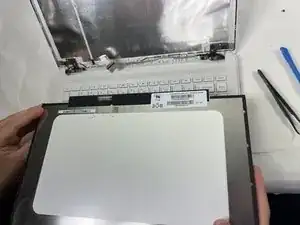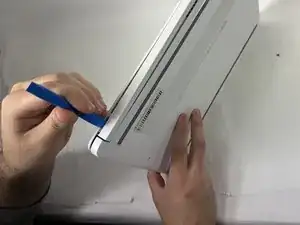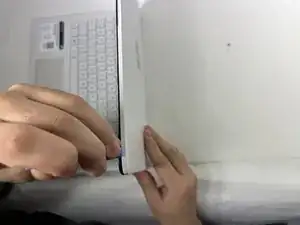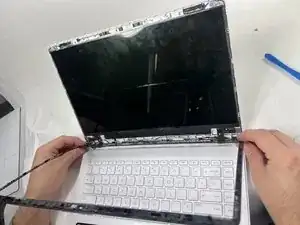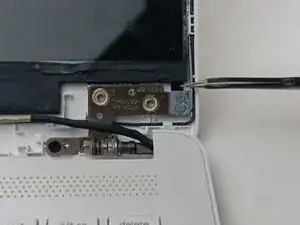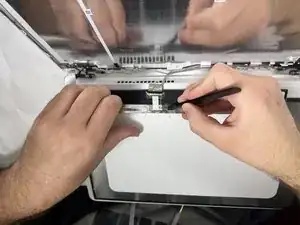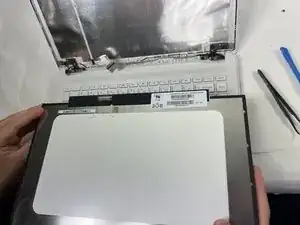Introduction
Screen replacement is very simple on this laptop, needing only a few tools 5-10 minutes.
Tools
-
-
Using an opening tool, carefully pry off the thin black plastic around the edges of the screen.
-
-
-
Pull out the double sided tape holding the screen in place.
-
Lay the screen down on the keyboard.
-
Conclusion
To reassemble your device, follow these instructions in reverse order.