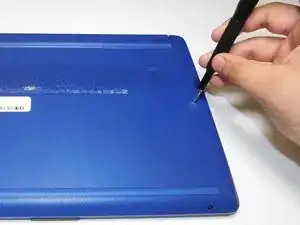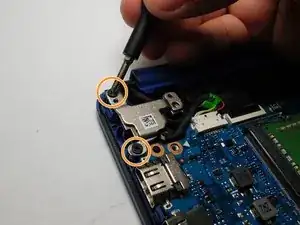Introduction
Sometimes Charging ports die out due to water damage which can cause corrosion and damage the charging port. Dust and debris can build up over time and eventually cause damage. Wear and tear by using your phone's charging port regularly can eventually lead to a worn-out port.
We will provide an efficient and easy way to replace your charging port.
For this guide, we will be using the iFixit Precision Bit Driver, 15 Philips Screwdriver Bit(1.4 mm), Anti-Static Wrist Strap
Tools
-
-
Turn laptop upside down exposing the screws.
-
Gently remove the rubber grips to reveal the remaining screws.
-
Using a Phillips head #1 screwdriver, remove all eight 2.5 mm screws.
-
-
-
Turn the laptop back over and open the screen.
-
Insert an opening tool into the seam between the keyboard and the bottom panel.
-
Run the opening tool along the seam to separate the back panel from the keyboard.
-
-
-
After the bottom panel has been separated from the laptop, close the laptop.
-
Flip the laptop back over.
-
Carefully place hands on either side of the laptop's back panel.
-
Lift up to remove the panel.
-
-
-
Using a Phillips #1 screwdriver remove the four 2.5 mm screws securing the battery in place.
-
To remove the battery, lift the battery slightly toward the bottom.
-
Pull the battery toward you.
-
-
-
Locate the charging port bracket at the top left of the laptop.
-
Remove the two 2.5 mm screws that secure the charging port bracket.
-
Flip the bracket up and away from you.
-
-
-
Locate the wires connected to the charging port.
-
Carefully pull the white tab out of its socket.
-
To reassemble your device, follow these instructions in reverse order.