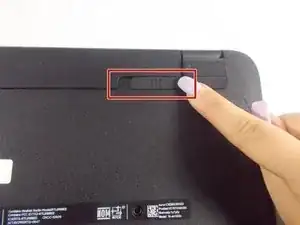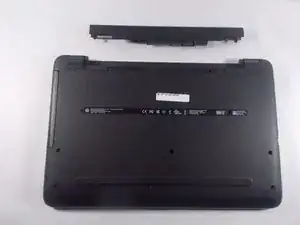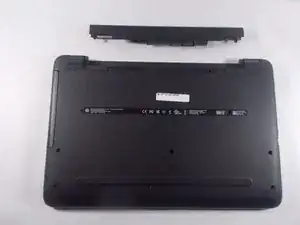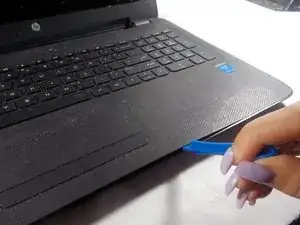Introduction
Follow this guide to replace the CMOS battery in your HP 15-ac142dx laptop.
The CMOS battery (sometimes referred to as the RTC/"Real Time Clock" battery) helps maintain system settings such as the date, time, and BIOS settings when your laptop is turned off. If these settings aren't being maintained between power cycles, you may need to replace the CMOS battery.
Tools
-
-
Turn off your laptop and flip it upside down onto a flat surface.
-
Slide the battery lock tabs towards each other to unlock the battery.
-
Lift the battery from the center and remove.
-
-
-
Align the new battery with the cut-out in the laptop.
-
Insert the battery into it slot until you hear a "click" indicating the battery is fully seated.
-
-
-
Turn off your laptop and flip it over onto a flat surface.
-
Remove battery by sliding the battery lock.
-
Remove the 10 screws
-
-
-
Flip your laptop back over and use an opening tool to pry the keyboard up from the bottom case.
-
Locate the motherboard battery.
-
To reassemble your device, follow these instructions in reverse order.
Take your e-waste to an R2 or e-Stewards certified recycler.
Repair didn’t go as planned? Try some basic troubleshooting, or ask our Answers community for help.