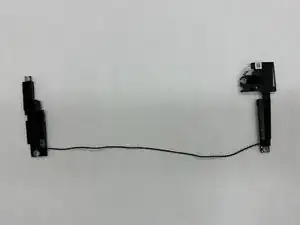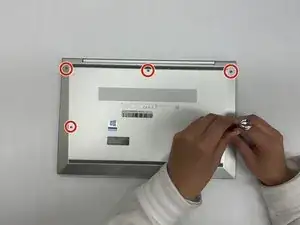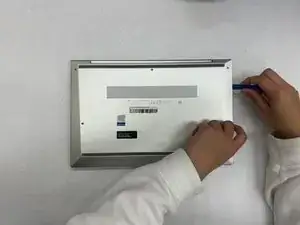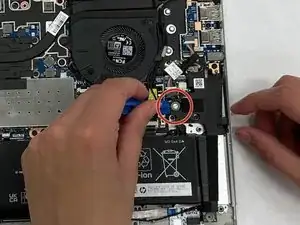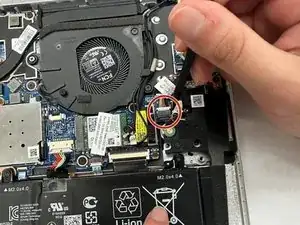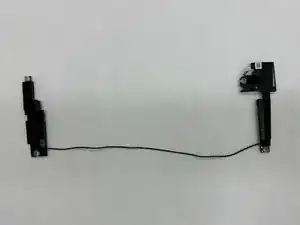Introduction
This guide demonstrates how to replace the speaker system of an HP Elitebook 840 Aero G8 laptop. A speaker replacement may be necessary if your laptop is having issues such as static feedback or sound that is too quiet. The replacement is relatively fast, and it does not require any special skills or previous experience.
Before you begin this repair, make sure that the laptop is powered off and unplugged from the charging adapter and peripherals.
Tools
-
-
Turn the laptop upside-down.
-
Remove all five of the 4.48mm housing screws using a Philips #0 screwdriver.
-
Remove the cover using an iFixit opening tool.
-
-
-
Using the iFixit opening tool, remove the right-hand side speaker.
-
Using the iFixit opening tool, remove the left-hand side speaker.
-
-
-
Using the plastic spudger, disconnect the speaker power cable.
-
Remove the wire from the device apparatus until it is fully isolated. The speaker system can now be removed from the computer to fix or replace as needed.
-
To reassemble your device, follow these instructions in reverse order. Take your e-waste to an R2 or e-Stewards certified recycler.