Introduction
This guide is to instruct you in the proper removal and replacement of the Trackpad in an HP EliteBook 840 G7. Use this guide if your computers Trackpad stops working.
Tools
-
-
Use the Phillips # 1 screwdriver to remove the five 1.2 mm screws from the back cover of the laptop.
-
-
-
Use your Phillips #1 screwdriver and remove the four 1.2 mm screws that secures the battery into place.
-
Remove the connector that connects the battery to the motherboard.
-
-
-
Use the Philips # 1 screwdriver to remove the four 2.2mm screws securing the track pad assembly.
-
Conclusion
To reassemble your device, follow these instructions in reverse order.
One comment
laptop treckpad automatically get clicked while speaker produced a sound
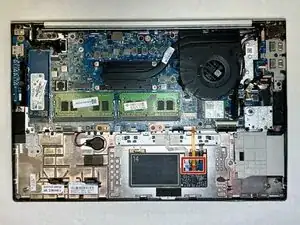

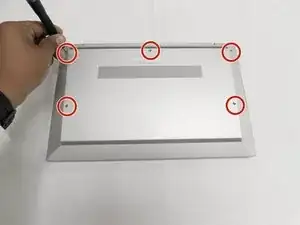





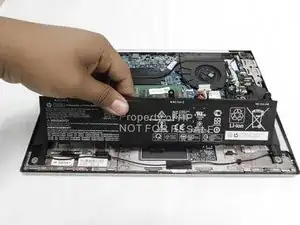




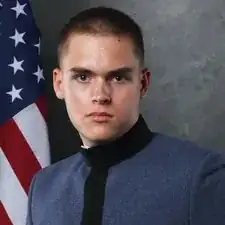
Auf den Rücken drehen
Luis-Oliver Bota -