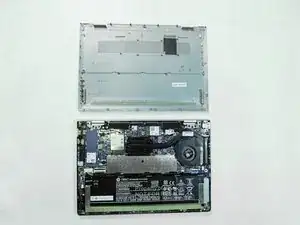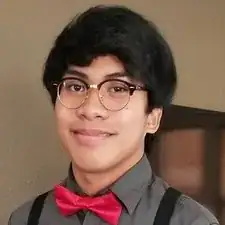Introduction
The official guide has been updated. For the updated iFixit guide, click here. This guide is archived for historical purposes.
This guide will instruct a user on how to remove the battery to replace a potentially faulty piece of hardware from your HP EliteBook x360 830 G6 . Be sure the device is turned off and disconnected from all power sources. Failure to do so can result in electrical build up that can cause harm to other parts in your computer and in worst case scenarios to yourself.
Problems that you’re encountering that would permit you to follow this guide include;
- Battery doesn’t hold a charge
- Computer doesn’t display the charging battery light
Tools
-
-
Disconnect the battery cable from the motherboard by carefully pulling on the black wire at the point closest to the white tab.
-
To reassemble your device, follow these instructions in reverse order.
Take your e-waste to an R2 or e-Stewards certified recycler.
Repair didn’t go as planned? Try some basic troubleshooting, or ask our HP EliteBook community for help.