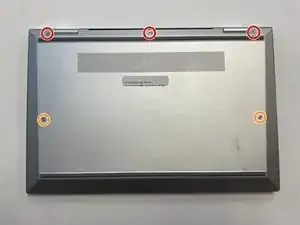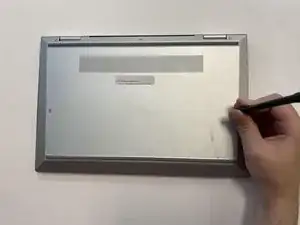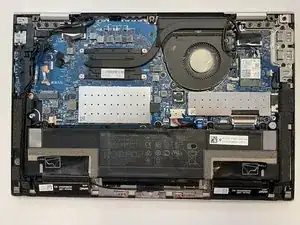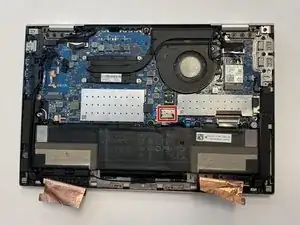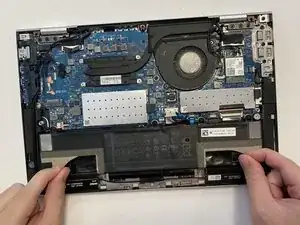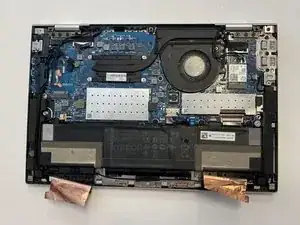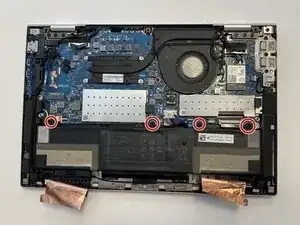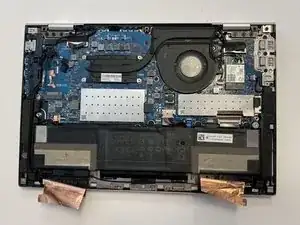Introduction
This guide shows you how to replace the speakers on an HP EliteBook x360 830 G7. Consider replacement when the speakers sound distorted, give off static, or just stop working all together.
Before you begin this repair, turn off your laptop and unplug it from the charger.
Tools
Parts
-
-
Turn the computer over so that the back is facing up.
-
Use a Torx T5 screwdriver to remove the three 9 mm screws from the hinge of the device.
-
Use a Torx T5 screwdriver to remove the two 7 mm screws from the left and right mid-section of the case.
-
Lift the backplate from the computer.
-
-
-
Use a nylon spudger to gently disconnect the battery's bundled cable connector from the motherboard.
-
-
-
Gently pinch the white tab and pull the speaker cable out of its socket.
-
If you can't get the speaker cable out by hand, use the point of a spudger to push on alternating sides of the connector to "walk" it out of its socket.
-
-
-
Remove the right and left speakers from the laptop.
-
Disconnect the speaker wire from the wire hooks along the edge of the chassis.
-
To reassemble your device, follow these instructions in reverse order. Take your e-waste to an R2 or e-Stewards certified recycler.