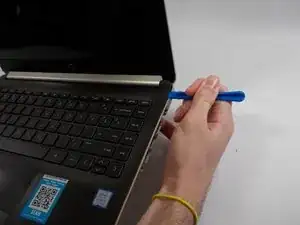Introduction
This repair guide will take you through the steps to replace the display assembly on the HP Pavilion 14-cf0014dx. This guide will be useful for those who have issues with their display. This could be if the screen is cracked, physically damaged, or if it is not turning on at all. It is important to note that this guide will replace the entire assembly and not only the LCD screen.
Before you begin the repair, make sure your laptop is powered off and unplug it from the charger.
Tools
-
-
Flip the device over so that the backside is facing you.
-
Remove the rubber feet to expose six screws.
-
Using the Phillips #1 screwdriver, remove six screws securing the back panel to the device.
-
-
-
Insert a plastic opening tool and run it along the edges of the laptop.
-
Remove the back panel from the device.
-
-
-
First, gently push the tip of a spudger under the metal buckle of the display cable connector to unclip it, then swing it over the socket.
-
Next, hold the buckle and cable together and gently pull the connector straight out of its socket.
-
Grip the cable and buckle together and insert the connector fully into its socket.
-
Flip the buckle over the socket and use a spudger to press the buckle down until it clicks into place.
-
To reassemble your device, follow these instructions in reverse order. Take your e-waste to an R2 or e-Stewards certified recycler.