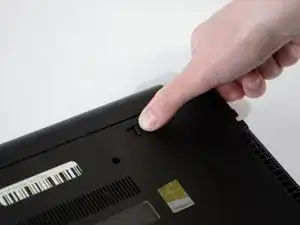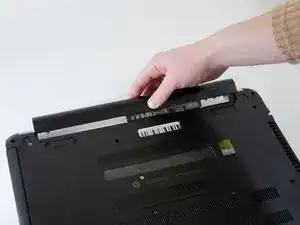Introduction
If your HP Pavilion 14-n018us has lost its ability to hold a charge, you most likely have a dead battery, which requires replacement.
A functional battery provides power to your laptop, which is essential. If you notice that your charged battery is draining more quickly than usual, consider calibrating your battery to determine an accurate charging capacity. If you continue to notice significant drops in battery percentage or if the laptop repeatedly turns off unexpectedly, you should replace your battery.
A punctured battery can cause a dangerous fire. If your battery is swollen, take appropriate precautions.
Make sure to power down your device before you begin.
Parts
-
-
Press the two tabs on the back of the laptop inward to release the battery.
-
Pull the battery straight out slowly and firmly.
-
To reassemble your device, follow these instructions in reverse order.