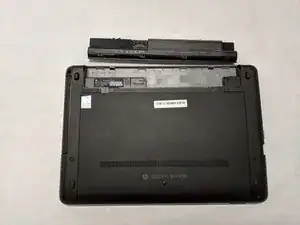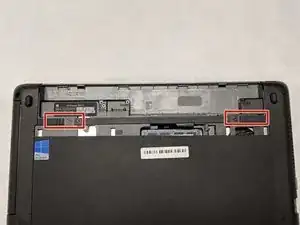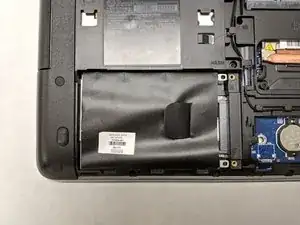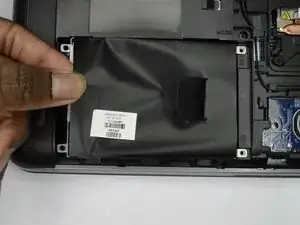Introduction
In this guide, we took down the computer step by step to try to solve the problem. This guide is going to give you a better understanding of how we take this computer down in each part. To be more precise, this guide will show step by steps on how to replace the hard disc drive.
Tools
-
-
Now slide backplate off
-
Locate the hard drive, opposite the battery across from the wireless card.
-
Conclusion
To reassemble your device, follow these instructions in reverse order.