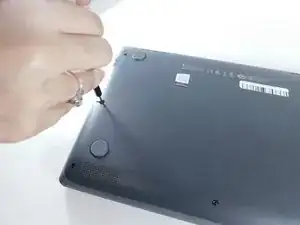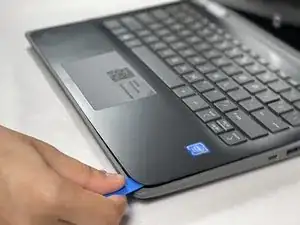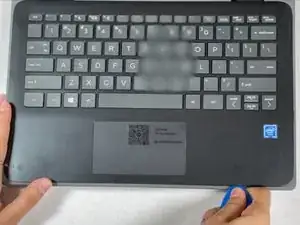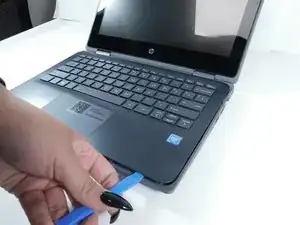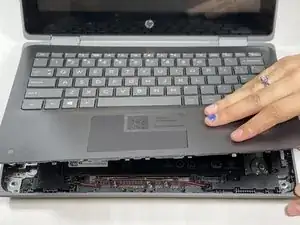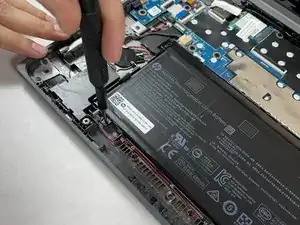Introduction
If your HP Probook x360 11 G5 EE laptop does not charge unless the adapter is positioned in a specific position, the charging port may need to be replaced. The charging port is important because it charges the battery to supply the power to your laptop.
Tools
-
-
Remove the 4.1 mm screws with a T5 Torx screwdriver.
-
Remove the 4.1 mm screws using a JIS #0 screwdriver.
-
-
-
Lift the keyboard assembly to expose two ribbon cables.
-
Lift the two plastic tabs that hold the cables in place on the motherboard
-
Slide the ribbon cables out of each connector.
-
-
-
Disconnect the charging port wire from the motherboard.
-
Remove the charging port from your device.
-
To reassemble your device, follow these instructions in reverse order.
2 comments
Hi!! I have the same model of notebook with 64 giga emmc. Is it possible installing an ssd or an hdd?
I followed each and every step, and realised a little too late that my laptop is a HP ProBook x360 11 G1 -and not a G5. The G1 requires the ability to de-solder the built in charging port.
On step 6, I noticed there were 6 screws holding the battery in, not 4.
Then on step 9, I noticed that the charging port is actually soldered to the motherboard and there is no visible cable attaching it to the board which can be unhooked.
Sam T -