Introduction
If your HP Spectre x360 13-4103dx is experiencing random shutdowns, the battery gets hot when you charge your device or the battery drains quickly. It might be time to change your battery. This guide will walk you through the process of replacing the battery in your HP Spectre x360 13-4103dx.
Make sure you have checked out the troubleshooting guide for important sections on battery issues to confirm that you need to replace your battery.
Before you start this guide make sure that your device is completely turned off and disconnected from any power source.
In step three, be careful when applying force to the panel to avoid damaging both the components and the panel.
Tools
To reassemble your device, follow these instructions in reverse order.
For optimal performance, after completing this guide, calibrate your newly installed battery.
Take your e-waste to an R2 or e-Stewards certified recycler.

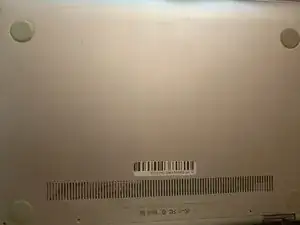
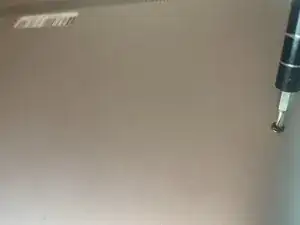




* Do so gently, so that none of the internal parts are damaged, Its best to try to clean the backside of a laptop with a wipe to get rid of any dust or debris.
Brett Kneeland -