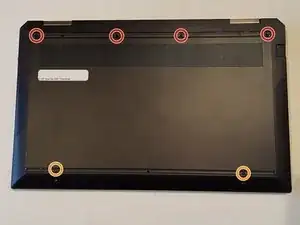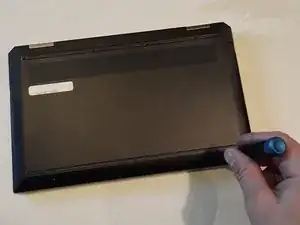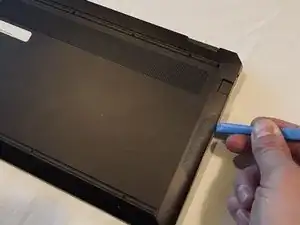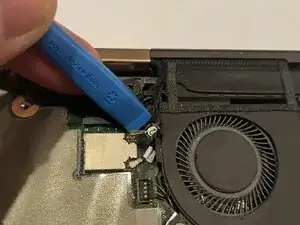Introduction
Is your HP Spectre x360 13-aw0xxx overheating, making odd noises and/or freezing up? If you said yes to any of these symptoms then you might need to replace your fans. Follow this step by step guide to show you how to replace your fans.
Tools
-
-
Remove the following screws securing the lower case:
-
Four Phillips #00 6 mm screws
-
Two T5 Torx 3 mm screws
-
-
-
Insert an opening tool in the seam between the lower case and chassis.
-
Pry around the perimeter until the lower case fully releases.
-
Remove the lower case.
-
-
-
Use two opening tools, one on either side of the battery plug, to slowly pull the plug straight out of its port.
-
-
-
Use an opening tool to gently lift the edge of the fan assembly.
-
Lift the fan assembly up and out.
-
To reassemble your device, follow these instructions in reverse order.