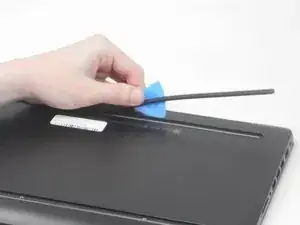Introduction
Use this guide to replace the lower case on a HP Stream 14-CB174WM.
Tools
-
-
Use an opening pick to gently pry up the edge of the rubber foot.
-
Grab the lifted edge of the foot and gently pull it away.
-
Repeat for the other rubber foot.
-
-
-
Insert an opening pick in the seam between the lower case and chassis.
-
Slide the opening pick around the perimeter, prying every couple of centimeters as you go.
-
Continue prying around the entire perimeter until the lower case fully releases.
-
Lift off the lower case.
-
Conclusion
To reassemble your device, follow these instructions in reverse order.