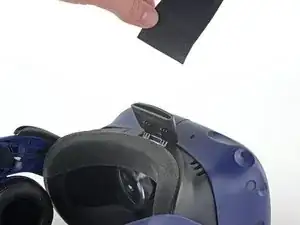Introduction
Follow this guide to replace the head strap on your HTC Vive Pro.
Power off and unplug your headset before you begin your repair.
Tools
Parts
-
-
Peel back the Velcro securing the rear of the top strap.
-
Feed the top strap out through the head strap to partially remove it.
-
-
-
Use the point of your spudger to pry out the two rubber spacers next to the headphone screws.
-
-
-
Use the point of your spudger to pry up and disconnect both the left and right headphone speaker wires.
-
-
-
Use a T6 Torx screwdriver to remove the two 12.1 mm screws (one on each side) securing the head strap to the headset.
-
Compare your new replacement part to the original part—you may need to transfer remaining components or remove adhesive backings from the new part before installing.
To reassemble your device, follow the above steps in reverse order.
Take your e-waste to an R2 or e-Stewards certified recycler.
Repair didn’t go as planned? Try some basic troubleshooting, or ask our Answers community for help.
2 comments
There is a missing step. The replacement part doesn't contain anything to connect the audio wires to. You will have to remove a screw and pry up the little board that has the headphone connector on it. The spudger works well for this. Be aware that in addition to the screw, this little audio connector board is also held on with adhesive, so you will need to peel it off. The adhesive isn't too strong, so you can get it up pretty easily. When putting the audio connectors into the replacement head strap you'll want to be sure to peel off the backing on the adhesive before seating the board on it.
Ike -
Nice tutorial! You do not actually have to remove those six T5 screws.