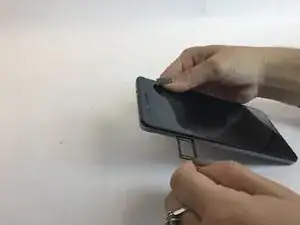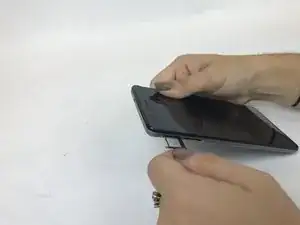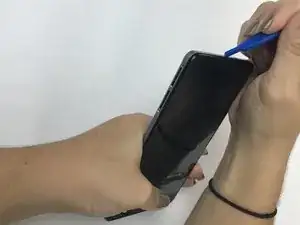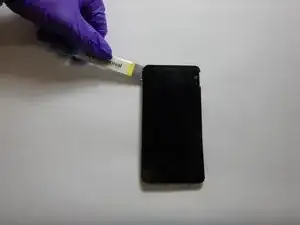Introduction
The screen is a component of the device that is very likely to break from normal use. If your screen is cracked or if you see any dead pixels in your screen, you may need to replace your screen. This guide will show you how to replace the screen.
Tools
-
-
To prepare the iOpener insert it in the microwave for 30 seconds and apply it on the side edges of the phone so that the glue underneath will soften.
-
-
-
Use a plastic opening tool to disconnect the orange and black battery cables from the motherboard.
-
-
-
Use the TE-03 opening tool to slightly pry and separate the screen from the phone at one of the corners.
-
-
-
Move the TE-03 opening tool around the perimeter of the screen, separating the screen from the phone.
-
-
-
Disconnect the ribbon cable connecting the screen to the phone. (provide location of ribbon cable).
-
-
-
Apply pressure to the perimeter of the screen for 30 seconds to ensure the display is seated and adhered to the frame.
-