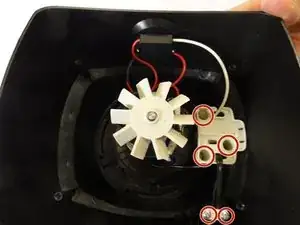Introduction
This guide demonstrates how to remove the base from your Hamilton Beach 70740 food processor. This repair may be necessary for additional repairs and cleaning.
Tools
-
-
Hold the food processor upside down and remove the two screws indicated with a screwdriver. Once unscrewed, remove the two rubber suction pads.
-
-
-
Unscrew all 4 screws that are located beneath the pads with a screwdriver and remove the plastic grey base.
-
Conclusion
To reassemble your device, follow these instructions in reverse order.