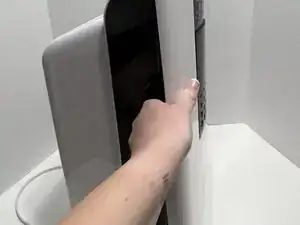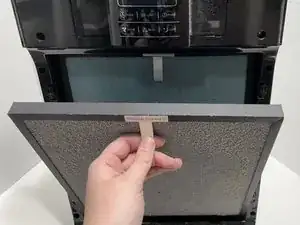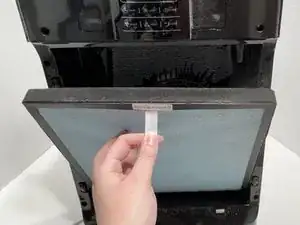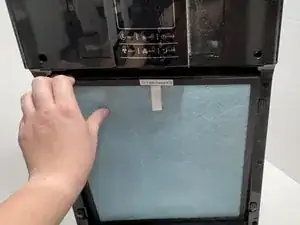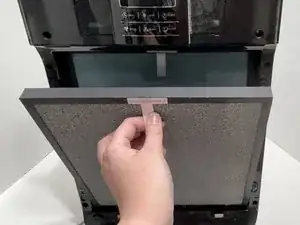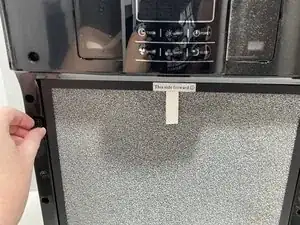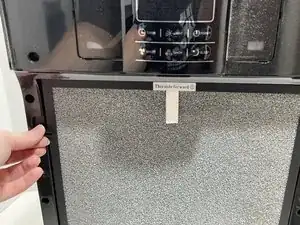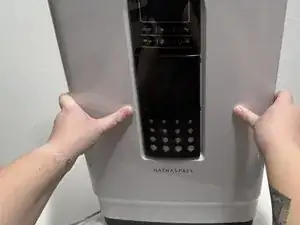Introduction
This guide shows how to replace the HEPA filter in a Hathaspace HSP001 Air Purifier. In order for an air purifier to be efficient a clean filter is essential.
Over the course of time, the filter in an air purifier can become clogged by the particles it collects. When an air filter becomes clogged, it can cause your air purifier to become less effective at purifying your air and can cause health issues such as allergies to increase.
Users who know how to change the filters in their Hathaspace HSP001 Air Purifier can maintain their purified air and keep allergies at bay.
Parts
-
-
Grab both sides of the front panel.
-
Locate the 2 handles behind the front panel.
-
Pull the front panel towards you to remove it.
-
-
-
Locate the 4 brackets on air filter.
-
Twist each bracket so that they are no longer restricting the filter.
-
-
-
Locate the white tab that holds the cold catalyst filter in place.
-
Pull down on the white tab.
-
Remove the cold catalyst filter.
-
-
-
Locate the white tab that holds the Hepa-Pre filter in place.
-
Pull on the white tab.
-
Remove the Hepa-Pre filter.
-
-
-
Grab your replacement Hepa-Pre filter.
-
Insert the replacement Hepa-Pre filter with the white tab facing the open side of the purifier.
-
-
-
Grab your replacement cold catalyst filter.
-
Insert the replacement cold catalyst filter with the white tab facing the open side of the purifier.
-
Plug in your air filter and then power it on. Your purifier is now purifying the air.
One comment
Does blue filter go in first? There are mixed videos as to order. Confusing.