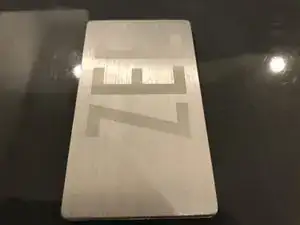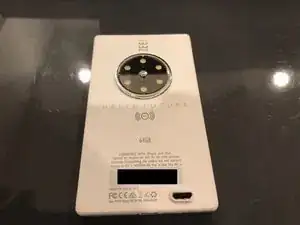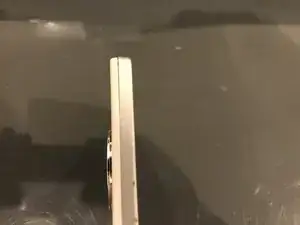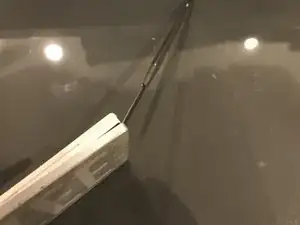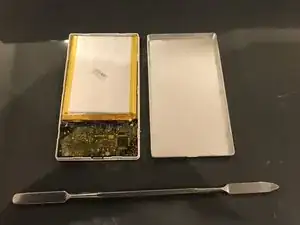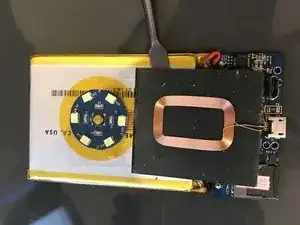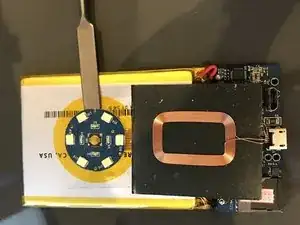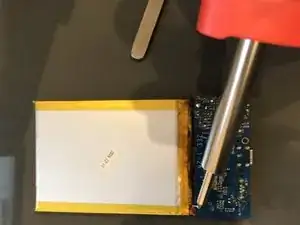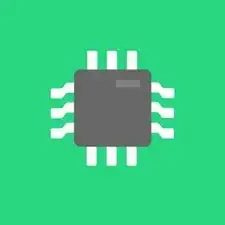Introduction
Do this at your own risk. This battery is dangerously soldered down, so replacements can be difficult, and is only for those who have experience with soldering.
Tools
-
-
This particular model is 64GB
-
Do not operate on this device if:
-
The battery has swelled or expanded
-
The battery is hot
-
The battery is charged (drain the battery before opening)
-
The battery has been punctured
-
The battery has leaked
-
The device is warm or hot to the touch
-
-
-
Use the pointed tip of your metal spudger to unscrew the 2 screws
-
Make sure to replace the circuit board protective film during reassembly
-
-
-
Pry the battery up with your metal spudger.
-
DO NOT PUNCTURE THE BATTERY
-
There are no strong adhesives, but there is tape holding the battery in.
-
-
-
BE CAREFUL
-
This may be a point of no return. Proceed at your own risk
-
Use your metal nudger, or any other tools that can help you, in order to remove the Qi Charger and Light Array
-
Be careful not to puncture the battery
-
Be careful not to cut the Light Array Ribbon Cable
-
Be careful not to cut the Qi Coil or its connecting wires
-
-
-
Grab a soldering iron. This is about to get even harder.
-
Use your favorite desoldering method to remove the battery from the circuit board.
-
BE CAREFUL NOT TO PUNCTURE THE BATTERY
-
DO NOT PUNCTURE THE BATTERY PROTECTIVE CIRCUIT
-
To reassemble your device, follow these instructions in reverse order.