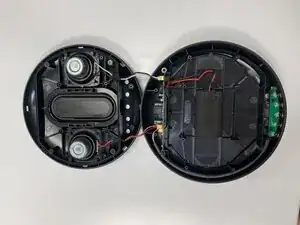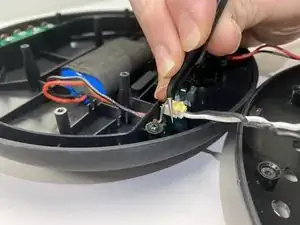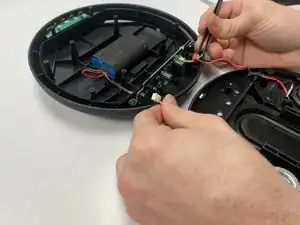Introduction
Tools
-
-
Use a Phillips #0 screwdriver to remove the twelve screws around the perimeter of the inner plastic shell.
-
-
-
Once the hardware is opened by the screwdriver, both sides of the motherboard will be exposed and ready for any needed repairs.
-
-
-
Use a Phillips #0 screwdriver to remove the four screws at the edge of each subwoofer to release them.
-
Remove both subwoofers.
-
Conclusion
To reassemble your device, follow these instructions in reverse order.