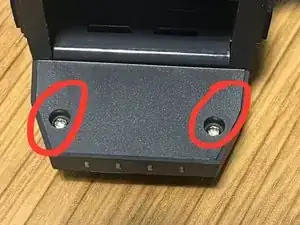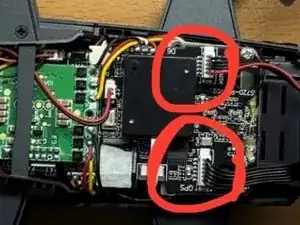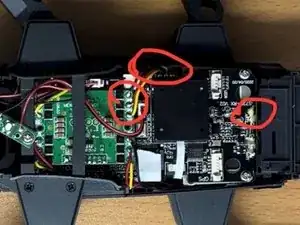Introduction
How to replace the rear right arm of the Holy Stone HS720 Drone.
Soldering is required
Video is being worked on
The other arms on the drone have different soldering points, so this only applies to the rear right arm.
Tools
-
-
Remove the 2 screws located under the battery
-
Remove the 2 screws on the sides of the drone, one on each side
-
-
-
Gently pry on the top plastic cover to gain access to the main board.
-
There are 2 cables running from the back of the cover, do not accidentally tear them
-
Unplug the 2 cables, by gently prying on them, and remove the top cover of the drone
-
-
-
Look closely at the images and locate the 7 wires that are connected to the arm
-
Take a photo of the board, so that you can resolder them back correctly later
-
Desolder the 7 wires
-
-
-
Remove the 2 screws that attach the rear right foot of the drone
-
Take the foot off, to reveal the arm spring
-
-
-
Pry out the white plastic piece, to free the arm. (note: there are no screws holding it in)
-
Slowly pull the arm out, along with the wires connected to it
-
Hope this helped :)