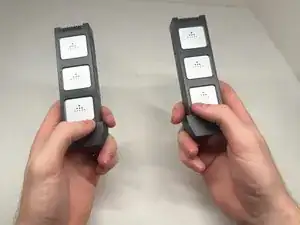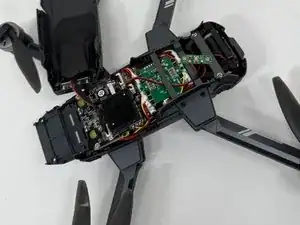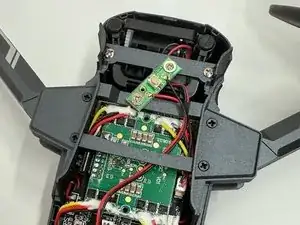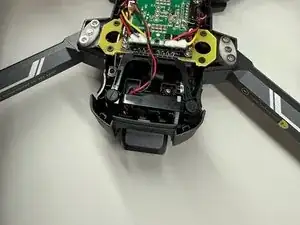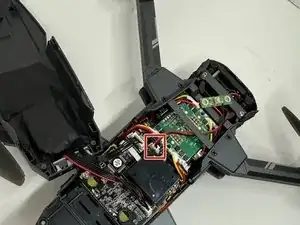Introduction
If the camera to your Holy Stone HS720E drone has stopped working, here is a guide on how to access the part from the top of the drone.
Tools
-
-
Remove the screws from both the left and right side of the drone using a Phillips #1 screwdriver.
-
Conclusion
To reassemble your device, follow these instructions in reverse order.