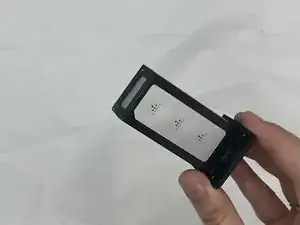Introduction
If the drone battery is malfunctioning, broken, or damaged, and needs to be replaced, since the battery is required to power the drone and enable all its functions. The only tool that is needed is a Phillips #0 screwdriver, and the replacement is quite easy and only requires a few minutes.
Tools
-
-
Use a Phillips #0 screwdriver to remove the four 4 mm Phillips #0 screws on the inside of the battery.
-
-
-
After removing the four screws, purchase the replacement battery from the HolyStone product page
-
Conclusion
To reassemble your device, follow these instructions in reverse order.