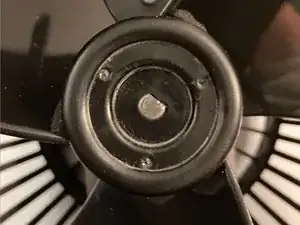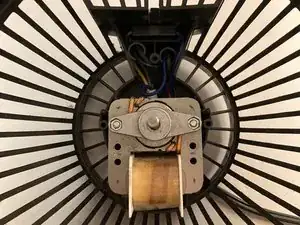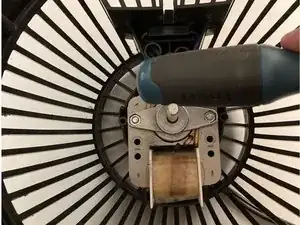Introduction
This guide will show you how to disassemble a Honeywell Turbo Force Air Circulator Fan, so cleaning the interior of the fan is easier. It will also allow for further actions to take place such as oiling the rotor of the fan.
Tools
-
-
Remove the inside plastic ring around center shaft.
-
Enables the fan blades to be removed.
-
Use a flat head screwdriver to remove the plastic ring.
-
-
-
Remove the two screws from the back of the motor.
-
Allows the rotor and front/back bearings to be removed.
-
To reassemble the fan, follow these instructions in reverse order. Note that Step 12 is an extra step in the reassembly process to follow.
5 comments
Thank you for the good guide, I saved my fan in the middle of hot weather!
Noah -
I have a Honeywell HF910. I have taken the cover off but there are no screws behind the fan blades. Any suggestions on how to remove the fan blades? Thank you.
I have a hf710 turbo fan I need the screws can I find out the size of them there the ones holding the cover on