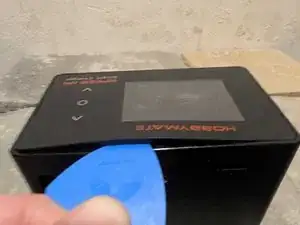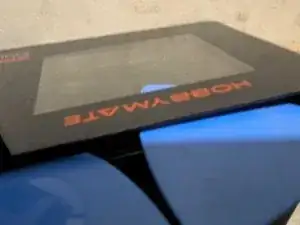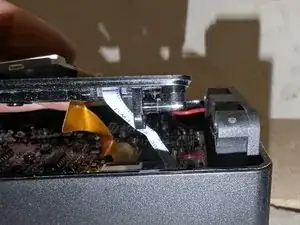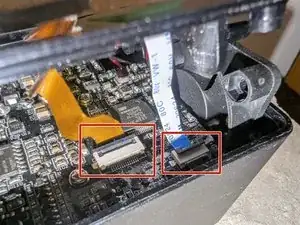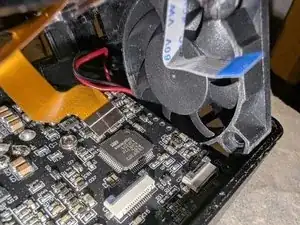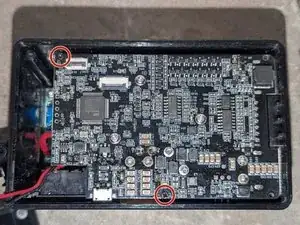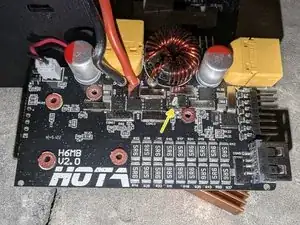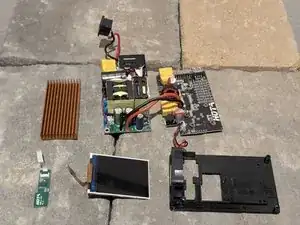Introduction
The Hota H6 Pro also sold as the Hobbymate Speed H6 Smart Charger and the Blue Robotics H6 PRO Lithium Battery Charger is a compact 200w AC/DC battery charger for various lithium and other battery chemistries up to a 6S balanced cell count.
This guide will show you how to:
- Disassemble the H6 Pro
- Replace the internal AC power fuses.
- This may be needed if AC input does not work, but the DC input does work.
- Due to the circuit design, the AC fuse is UNLIKELY to blow before other damage occurs so you'll probably need to do some digging to find if any other components are fried.
Tools
Parts
-
-
Insert a pick above the DC IN plug
-
Pry pick down to slightly raise the top plate above the body
-
-
-
Insert a second pick in the gap between the faceplate layer and the plastic frame below
-
Work the pick all the way around the edges of the faceplate with a rocking motion to separate the glue.
-
Slowly peel the faceplate off and keep it somewhere safe so the glue doesn't get dirty
-
-
-
Starting at the side with the screen, use a pick around the edge to lift the plastic lid.
-
Lift the lid plate straight up along with the fan.
-
-
-
Lift the tiny black hinged clamps on the ribbon cable connectors for the display and green circuit board.
-
-
-
Slightly lift up on the side of the circuit board by the fan
-
Slide the circuit board out at this angle to avoid bending the battery balance connector pins
-
-
-
The two fuses shown here can be Desoldered and replaced if needed.
-
Test the fuses by using a multimeter to probe the resistance between the pairs of pins (shown in green) on the underside of the circuit board. Working fuses should be near zero resistance. Broken fuses will show 'infinite' resistance.
-
Re-assemble in reverse order