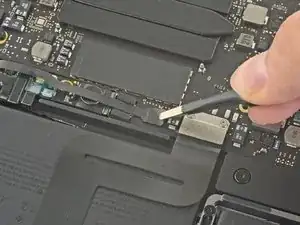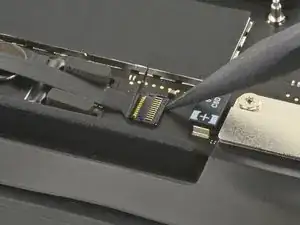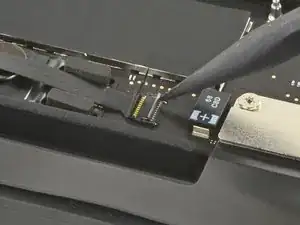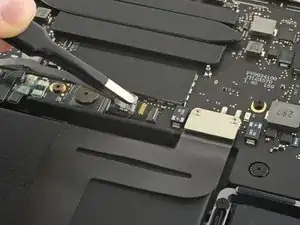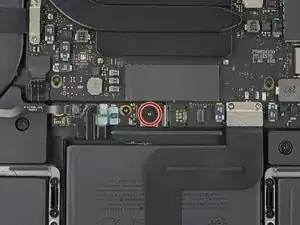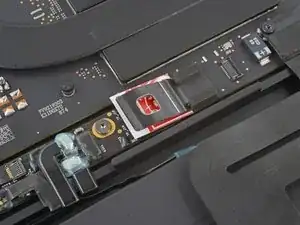Introduction
Use this guide to disconnect the battery in your MacBook Pro 13" 2022.
Tools
-
-
Use blunt nose tweezers or your fingers to peel and remove the cover from the battery board, just above the middle battery cell.
-
-
-
Use blunt nose tweezers to gently peel back the pull tab covering the battery data connector.
-
-
-
Use the point of a spudger to flip up the small locking tab securing the battery data connector.
-
-
-
Use blunt nose tweezers or your fingers to grab the battery data cable pull tab and slide it straight out of its socket.
-
Move the cable to the left, out of the way of the battery board.
-
-
-
Use the flat end of your spudger to slightly lift the battery connector away from the battery board.
-
Conclusion
To reassemble your device, follow these instructions in reverse order.