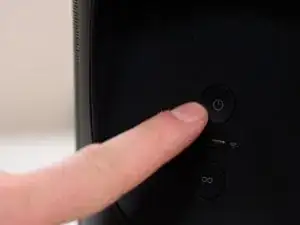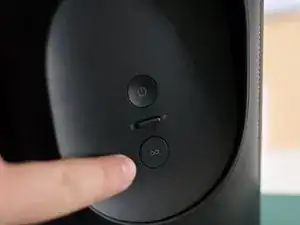Introduction
Welcome to the iFixit guide (non official) on performing a factory reset for the Sonos Move smart speaker. If you're experiencing issues with your Sonos Move or planning to sell or give it away, a factory reset is a crucial step to erase all personal data and return the device to its original settings. This step-by-step guide will walk you through the process, ensuring a smooth and hassle-free reset.
-
-
Take the Device off of its charging base.
-
And place it down close to the charging dock for later.
-
-
-
Completely Power down the device by holding down the power button for at least 5 seconds.
-
You should here a sound to confirm that the device is off.
-
-
-
Hold the join button while putting the move back on its charging base.
-
Make sure the charging dock is connected to power.
-
Make sure you hold the join button until the device starts flashing amber and white.
-
-
-
With in a few seconds the device should start flashing green.
-
This means the device is now reset and ready to pair to.
-
I hope this step-by-step guide has been helpful in assisting you with the factory reset process.