Introduction
In daily MacBook repair, unlocking ID activation lock is commonly seen. For example, ID activation lock will appear on the system activation interface once the MacBook has been restored. If you forget the ID and passcode, the system can’t be activated. To activate the system, the activation lock needs to be removed. Today we will share a tool that can remove the MacBook ID activation lock.
-
-
T203 includes two tools: T203 USB flash drive and T203 ROM seat. T203 is mainly used to remove the EFI lock, pin code lock, and bypass the iCloud activation lock of 2018-2020 MacBook with the T2 chip.
-
-
-
First of all, let’s turn on the MacBook. Activation lock is showing.
-
Then we will use T203 to unlock the activation lock. Turn the MacBook off firstly. The MacBook model is A1989. Detach the motherboard and find the T2 ROM chip. Set the temperature and airflow of the Hot Air Gun at 425 °C and 3 respectively to remove the T2 ROM chip.
-
-
-
Attach the chip to the specialized seat of T203. Align pin 1 of the chip with pin 1 of the seat.
-
Connect T203 to computer and open “Programmer Software” folder. Begin writing unlock data.
-
Unplug T203. Then we install the chip on the motherboard. Solder the chip back on the motherboard with Hot Air Gun at 425 °C and airflow 3.
-
-
-
Put the motherboard back on the MacBook.
-
After the data have been written, the MacBook is in DFU mode. The MacBook is unable to turn on. Connect the MacBook to another MacBook with a data cable. Please plug the cable into the left bottom Type-C.
-
Open Apple Configurator 2. Right click to select “Restore”. Begin restoring.
-
-
-
The lock sign on the screen indicates that the restoring has finished. Long press start button with one hand. Press touch panel with another hand.
-
The touch panel is unresponsive, which means that the MacBook is turned off. Release the power button and then press the power button again. Press Control-Option-Shift-Power button to get the MacBook into DFU mode.
-
-
-
Plug in the T203 USB to read the MacBook data. The MacBook data is successfully read if the Touch Bar has shown some images.
-
-
-
Bypassing activation lock is ongoing.
-
We can see that bypassing has succeeded. Click “Cancel”. The device is successfully activated. Unplug the data cable. Press the power button. The MacBook shows no system. Turn the MacBook off. Press Command-R. Enter the system installation interface. Start reinstalling.
-
Connect the MacBook with power. The ID of the MacBook is successfully removed. The activation has succeeded.
-
To reassemble your device, follow these instructions in reverse order.
39 comments
hello this solution is it for complete unlock or bypass device ?
For Bypass only
Does this change the serial number to the macbook you are unlocking?
I’m so glad our questions are getting answered :/
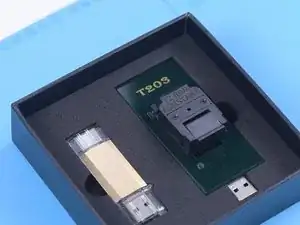
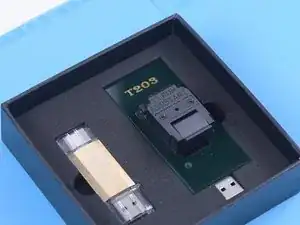


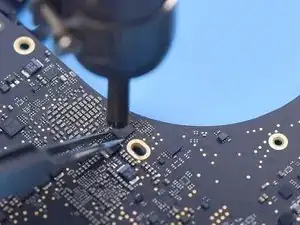

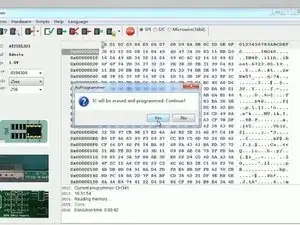
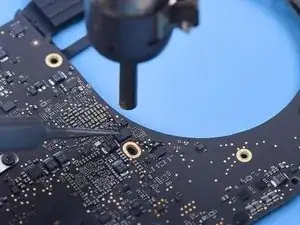


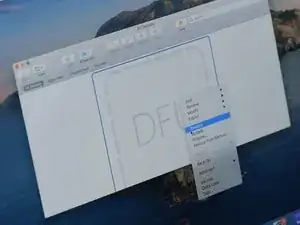
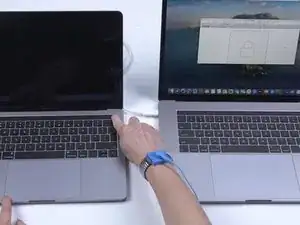
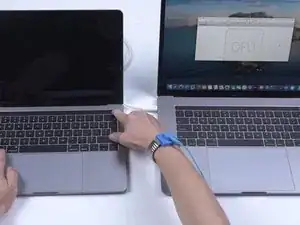

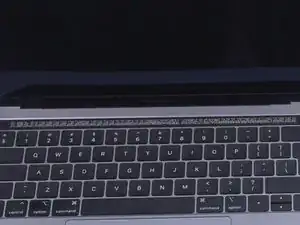

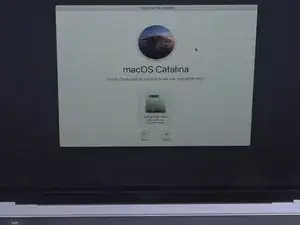
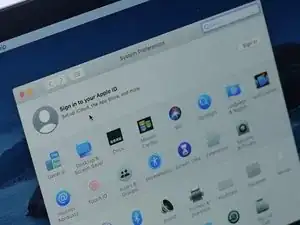

Hi i have the tool i just need the usb memory with the file for remove activation lock how much is it
Melvin -