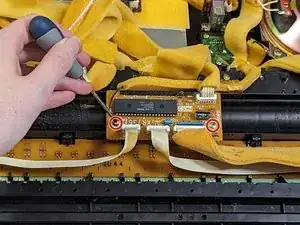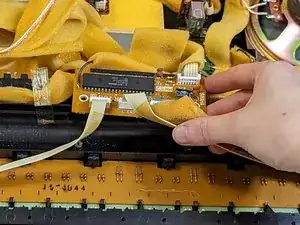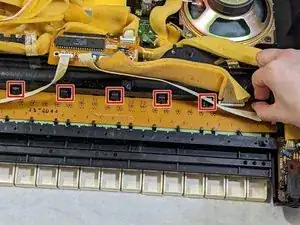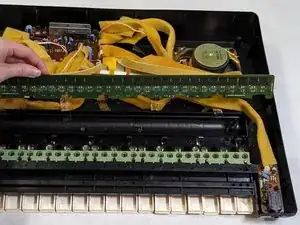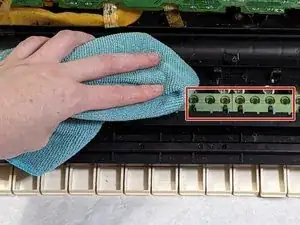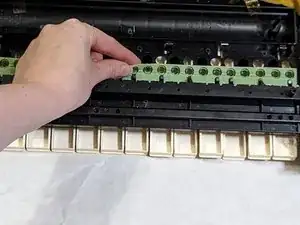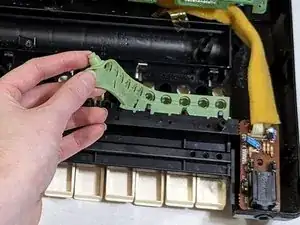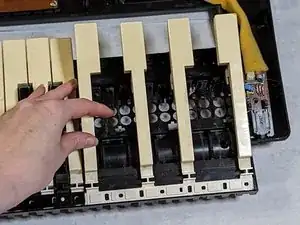Introduction
If you have an older keyboard such as this Yamaha PSR-330, it may need key replacements and/or repairs. The keys can get sticky, covered in dust and even physically broken. With this guide, you'll be able to remove the keys for a replacement or give it a much needed deep clean to start anew.
Tools
-
-
Unplug and flip the keyboard over.
-
Remove the 4 inner 25 mm screws using a Phillips screwdriver.
-
Remove the rest of the 7 mm screws using a Phillips screwdriver.
-
-
-
While holding the back casing, unplug the ribbon cable connecting both front and back casings together.
-
Set aside the back casing.
-
-
-
Remove both 7 mm Phillips #1 screws from the XR736(C) PCB.
-
Carefully move the XR736(C) PCB away from the contact pad.
-
-
-
Push down on the black tabs on the contact pad.
-
Starting from the ends, carefully remove the contact pad by wiggling it out.
-
-
-
Remove the 7 mm Phillips #1 screws from the keys together
-
Remove the keys in sections using both hands.
-
Clean the area using a clean cloth and/or compressed air.
-
To reassemble your device, follow these instructions in reverse order.