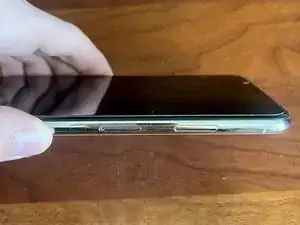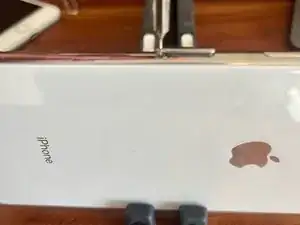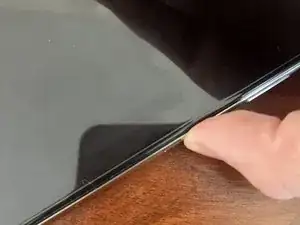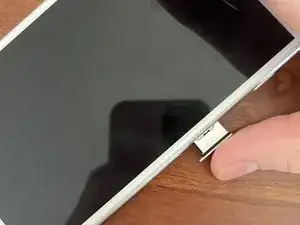Introduction
Whether you need to take out your old SIM card, put in a new one, check the model number (on some iPhones) or replace the tray entirely, this guide should help you open that pesky tray! Not all iPhones have SIM trays, especially the newer models. I’ll do the procedure on both an iPhone 7 Plus and an iPhone XS Max, but the procedure should be the same for all models.
Tools
-
-
Locate your phone’s SIM tray. It could be on any of the 4 sides, but it’s usually on the right or left. Very old models have it on the top. Some non-apple phones have it on the bottom.
-
If there isn’t a SIM tray, your phone uses a Digital SIM.
-
-
-
Use a SIM eject tool, a SIM driver bit, or a humble paperclip. Push it into the hole on the left side of the SIM tray. Apply pressure until the tray opens. Grab the tray with your fingers and gently remove it.
-
-
-
Now you can change the SIM card, check the model number (on some iPhones), or change out the tray!
-
That’s it! Have a great day and God bless!