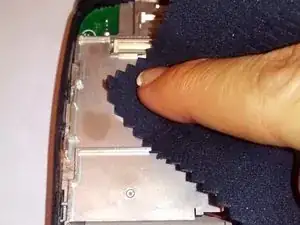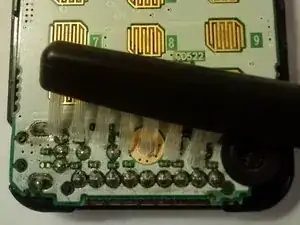Introduction
The Audiovox was released in December 1998. This a how to guide on cleaning the Audiovox.
Tools
-
-
Place the device so the screen is facing up.
-
Use a spudger tool to pry apart the phone. It may be a little difficult to pry open. Use the flat part of the spudger tool and go all around the phone.
-
-
-
Use a screen and device cleaner to wiping down the device.
-
Use screen cleaning spray, and a microfiber type cloth. These will not scratch the screen.
-
-
-
Use a brush, like a tooth brush.
-
Go over the device with the brush to get into the places you cannot reach with your hands/fingers.
-
Conclusion
To reassemble your device, follow these instructions in reverse order.