Introduction
If your Infant Optics DXR-8 baby monitor's power button is not responding, jammed, or broken, this guide will help you to replace it. Follow the simple steps described here to safely take out the old button and replace it with a new one.
Make sure to turn off the device and unplug it from the charger before you begin.
Tools
-
-
Remove the six 4mm screws using a Phillips #00 screwdriver.
-
Remove the screen, exposing the circuit board.
-
Turn device over to expose rear circuit board.
-
-
-
Insert a new button by placing the small end in the hole to connect the button to the device.
-
To reassemble your device, follow the instructions in reverse order.
2 comments
Where did you get the replacement switch?
Where can you purchase a new power switch on the circuit board for replacement?

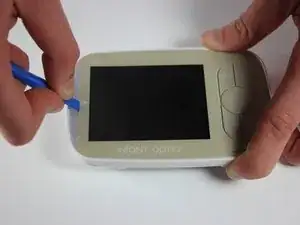



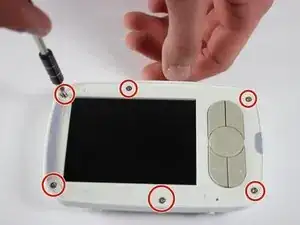







There's a layer of adhesive between the screen protector and the white plastic behind it.
Jared Astillero -
The cover is glued on. So you’ll nee d quite a bit of force to bend it up. But then it’ll come lose glue point by glue point. At first I was afraid that I’ll break it.
Marco Smolla -