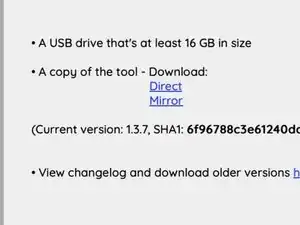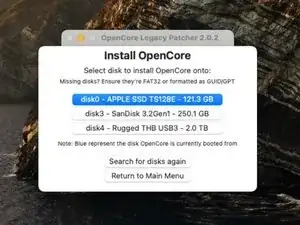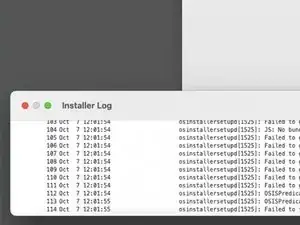Introduction
If you're running a non-metal Mac, chances are your Mac will not handle macOS Big Sur or later unless you have a seriously powerful Mac such as a Mac Pro. So in this guide (Guide #4 continued), we will be installing macOS Mojave or Catalina using both OpenCore and DosDude's patcher. This will ensure even more stability on your Mac.
Tools
-
-
Using Guide #3, you probably already have OpenCore installed by this point. But, if you have not, go back and check Guides #1-#3.
-
-
-
Now, download the macOS Mojave patcher by DosDude:
-
-
Or if you are installing macOS Catalina (not recommended)
-
-
-
-
If you need more information on how to use this application, check out this guide by iFixit:
-
-
-
-
Once in the OCLP Boot Menu, this time choose your the USB Drive you just created, now that OpenCore has booted.
-
-
-
Once installation begins, press "cmd+L" to activate the log. (This simply prevents the Mac from restarting automatically once the installation is complete.)
-
-
-
Choose your Mac model and apply only the "Legacy Video Card" patch.
-
Click patch and reboot the Mac.
-
This should complete the installation on you Mac. If you are still having issues, feel free to drop suggestions or questions in the comments, and check out Guide #5.