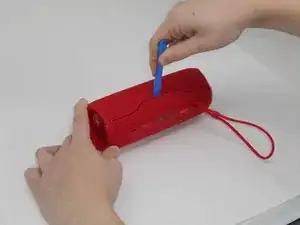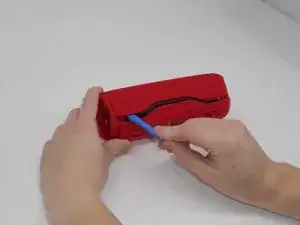Introduction
In order to access the internal parts of the JBL FLIP 6, you must first remove the outer shell or case. You will only need iFixit opening tool for this procedure, and it should only take a couple of minutes. This quick guide will show how to safely remove the outer shell without damaging the device or the case itself.
Tools
-
-
Using the iFixit opening tool, pry up on the button side of the slot on the case until the clips release.
-
-
-
Now that the gap is larger, using the same tool, pry up on the other side until the clips release.
-
Conclusion
To reassemble your device, follow these instructions in reverse order.