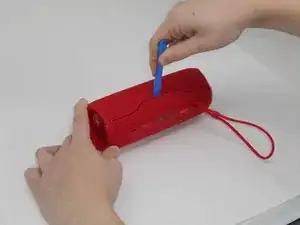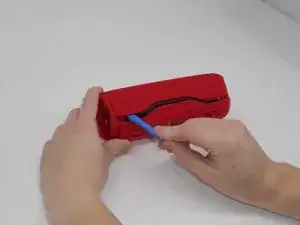Introduction
If your JBL Flip 6 speaker is producing weak or distorted bass, or if the low-end frequencies sound muffled or unclear, the issue may be with the woofer. The woofer is responsible for producing the bass and mid-bass sounds, and a damaged woofer can significantly affect the speaker's overall audio performance, particularly in the lower frequency range.
Before beginning this replacement guide, inspect the woofer for any visible signs of damage, such as tears or holes in the diaphragm or distortion in the cone. Gently press on the woofer to check for any irregular movement or rattling, which could indicate internal damage.
Before starting, power off the speaker and disconnect it from any charging cables or Bluetooth connections to avoid electrical shock or further damage during the repair process.
Tools
-
-
Using the iFixit opening tool, pry up on the button side of the slot on the case until the clips release.
-
-
-
Now that the gap is larger, using the same tool, pry up on the other side until the clips release.
-
To reassemble your device, follow the above steps in reverse order.
Take your e-waste to an R2 or e-Stewards certified recycler.
Repair didn’t go as planned? Try some basic troubleshooting or ask our Answers community for help.