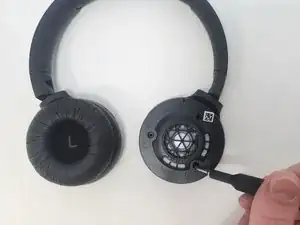Introduction
Tools
-
-
Firmly grasp the earmuff and pull away from the center until the lip of the earmuff is disengaged.
-
Pull the earmuff towards the center of the headphones until it is free.
-
-
-
Carefully remove the faceplate by lifting it firmly.
-
To completely detach the faceplate, desolder the wires from the connections on the motherboard.
-
Conclusion
To reassemble your device, follow these instructions in reverse order.