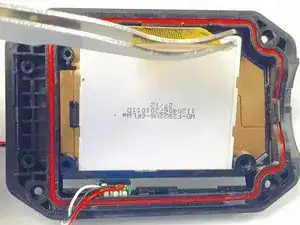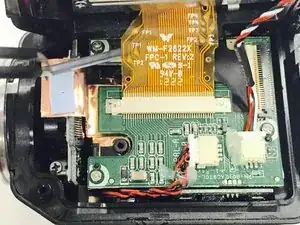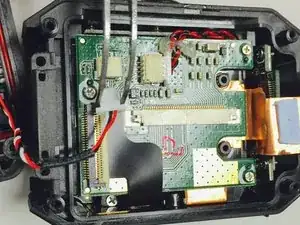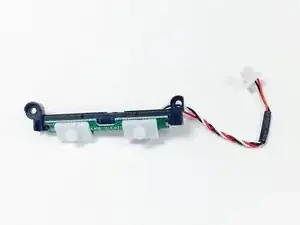Introduction
This guide will outline the step-by-step process of replacing the LCD screen of the JVC Adixxion GC-XA1BU.
Tools
Parts
-
-
Remove the 8 screws (5mm x 4mm) from the corners of both the front and back of the camera (4 screws on each side) using the T6 Torx screwdriver.
-
-
-
Use a Phillips #00 screwdriver to remove the two top screws (4mmx x 3mm). Once the screws are removed, carefully lift off the silver plate using Tweezers.
-
-
-
Once you have lifted and removed the silver plate, use a Phillips #00 screwdriver to remove the two bottom screws (4mm x 3mm).
-
-
-
Using Tweezers, gently pull the red, black, and white threaded wire to disconnect it, then remove the attached panel as shown.
-
Follow these steps in reverse order with the new LCD screen in order to complete the replacement.