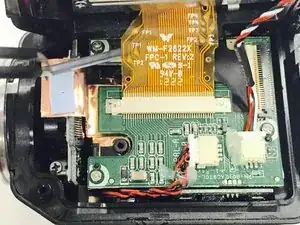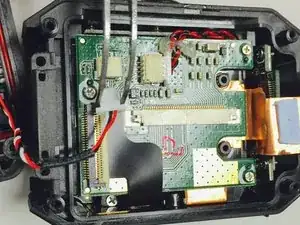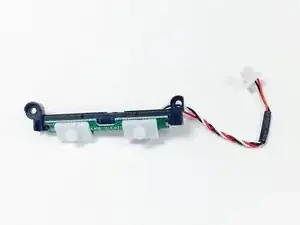Introduction
If the zoom (+/-) buttons on your JVC Adixxion GC-XA1BU action camera are unresponsive, stuck, or damaged, replacing them may be necessary to restore full functionality. However, before proceeding with a replacement, it is important to troubleshoot the issue.
If the buttons are unresponsive, check if the camera's firmware is up to date and restart the device to rule out software issues. Make sure there are no dust or debris that may be obstructing the buttons. If the buttons are cracked, missing, or not clicking properly, a replacement is needed.
If troubleshooting does not resolve the issue, follow this guide to safely and effectively replace the zoom (+/-) buttons on your JVC Adixxion GC-XA1BU.
Tools
Parts
-
-
Remove the 8 screws (5mm x 4mm) from the corners of both the front and back of the camera (4 screws on each side) using the T6 Torx screwdriver.
-
-
-
Use a Phillips #00 screwdriver to remove the two top screws (4mmx x 3mm). Once the screws are removed, carefully lift off the silver plate using Tweezers.
-
-
-
Once you have lifted and removed the silver plate, use a Phillips #00 screwdriver to remove the two bottom screws (4mm x 3mm).
-
-
-
Using Tweezers, gently pull the red, black, and white threaded wire to disconnect it, then remove the attached panel as shown.
-
To reassemble your device, follow these instructions in reverse order.