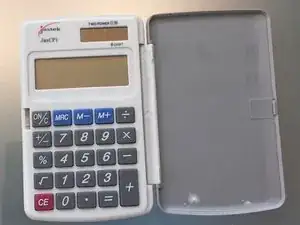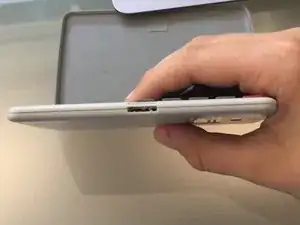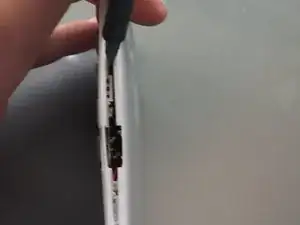Introduction
-
-
For Step 1-2 Your Going To Be Opening The Calculator Up To The Motherboard
-
Then You Can Just Open It Up Using Your Fingers
-
-
-
Once You're In It Should Look Something Like This.
-
Next You Will Want To Take Out The Battery
-
This Is When You Will Want To Start Heating Up Your Soldering Iron.
-
Conclusion
To reassemble your device, follow these instructions in reverse order.