Introduction
If your Kano Computer Kit Complete (model 1000K-02) is having trouble producing sound through the speaker, use this guide to complete the speaker replacement. Signs of a faulty speaker include muffled, distorted crackling sounds, or possibly hearing nothing. Make sure you have a new speaker and your tools ready. After following these steps, the replacement is complete and your speaker should be loud and clear.
Conclusion
To reassemble your device, follow these instructions in reverse order using the new speaker.


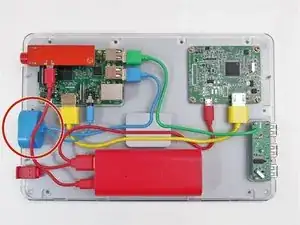







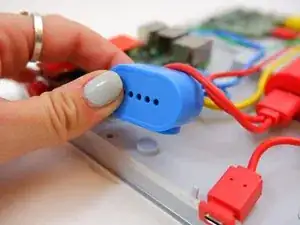

This step seems a little unclear to me—how should the user apply pressure to the sides? Do you have to wedge your fingers in the sides, or just press both hands on either side?
Alex Watkins -