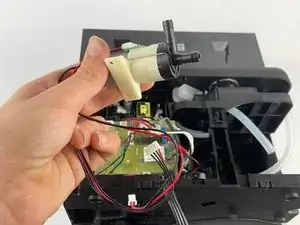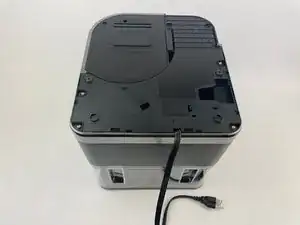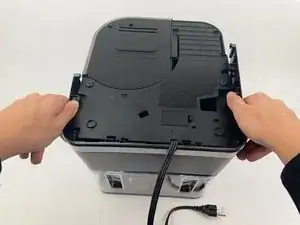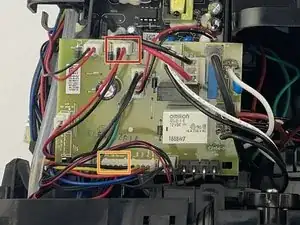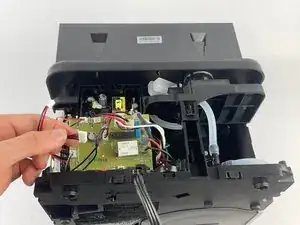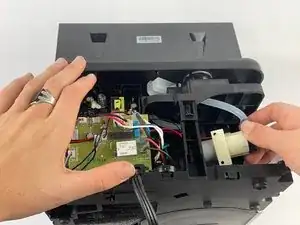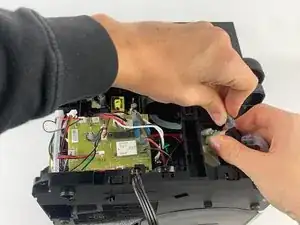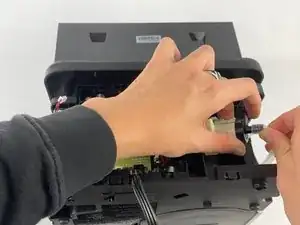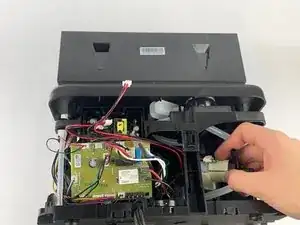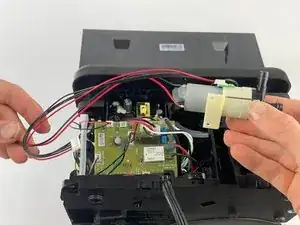Introduction
This guide will show you how to replace the water pump in a Keurig K-Duo. Replacing the water pump may be necessary in the event that there is no water coming out.
The water pump is a crucial component that moves water through the system for brewing coffee. Over time, these pumps can fail for several reasons, ranging from wear and tear to improper maintenance or environmental factors.
Tools
-
-
To remove the back panels, grip each side firmly.
-
Gently pull the panel outward toward yourself to release and fully detach the plastic hooks.
-
-
-
Gently disconnect the 2-pin terminal block that has the label "Water Pump" on the motherboard.
-
Gently disconnect the 4-pin terminal block that has the label "IR Sensor."
-
-
-
Pull out the water pump from its socket by twisting it so that the bottom is facing you.
-
Remove the plastic tubes from water pump.
-
To reassemble your device, follow the above steps in reverse order.
Take your e-waste to an R2 or e-Stewards certified recycler.
Repair didn’t go as planned? Try some basic troubleshooting or ask our Answers community for help.