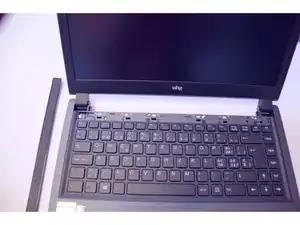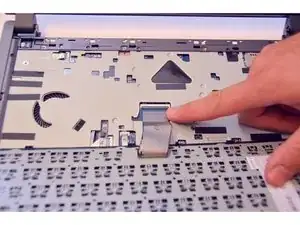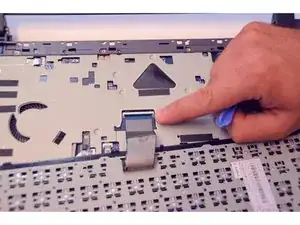Introduction
Tools
-
-
Open the latch on the right side that secures the battery in place.
-
Open the latch on the left side that secures the battery in place.
-
Now remove the battery.
-
-
-
Gently press on the first clips to remove the cover strip with the ON / OFF button.
-
Gently press on the second clips to remove the cover strip with the ON / OFF button.
-
And so on.
-
-
-
Then flip the laptop over and free the cover strip.
-
The four keyboard fixing screws are now visible.
-
Now loosen these fixing screws.
-
Conclusion
To put the device back together follow the steps in reverse order.